
Some of our e-mails tend to go straight to the spam folder, this will help you to be always updated and receive all relevant information regarding your account without any restrictions.

Click Spam.

Right-click on our emails.

Click Mark as not spam.
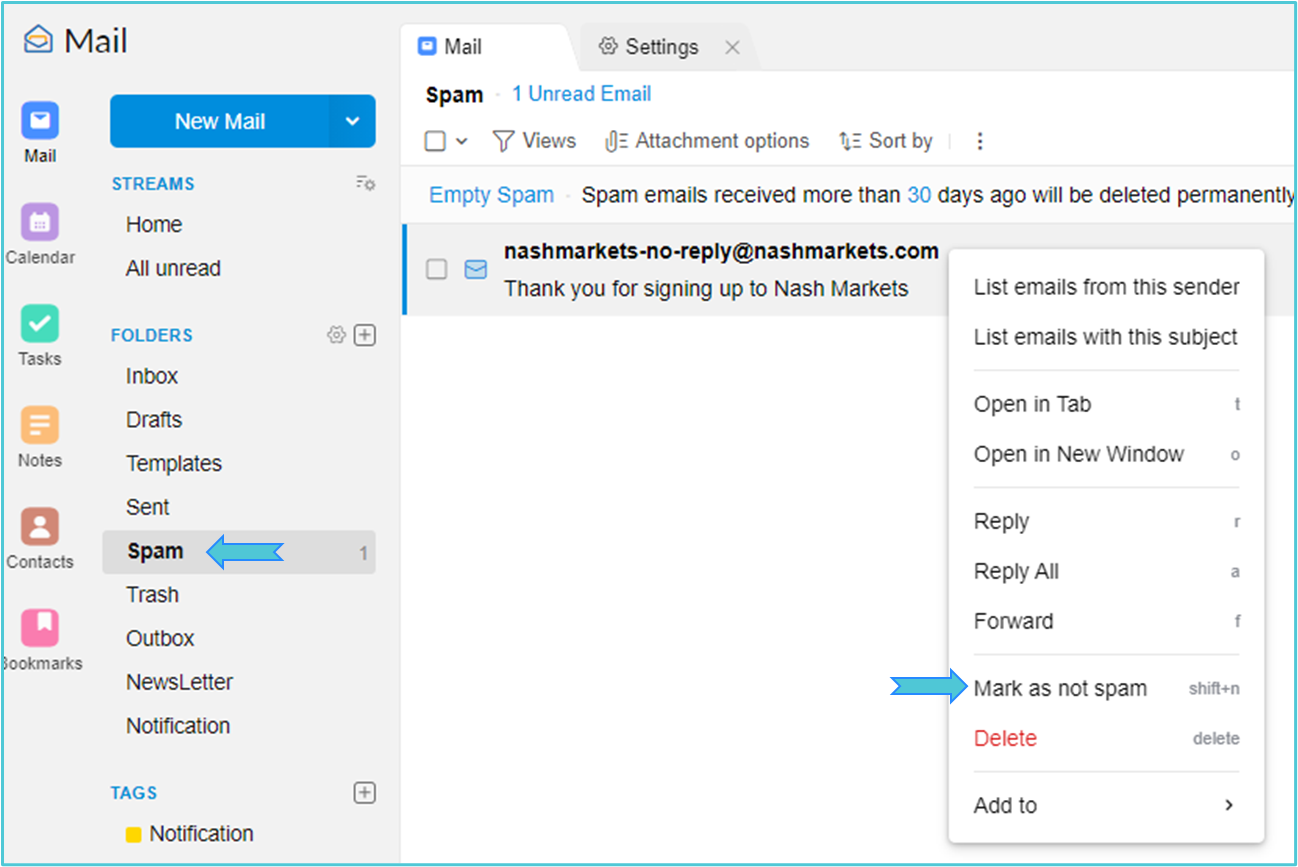
Going forward, emails from the same sender will go directly into your primary inbox.
