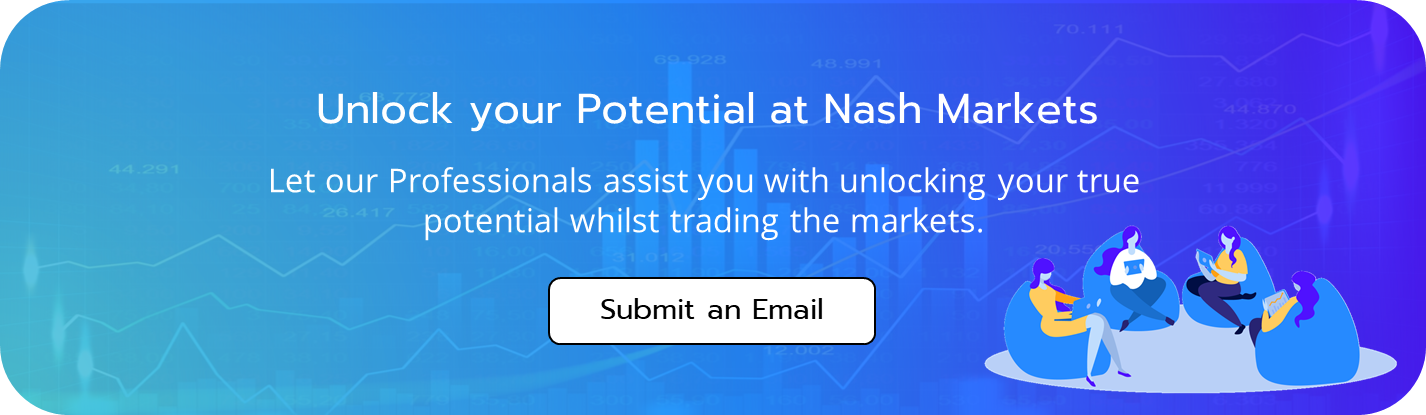Deposits containing Crypto need to be confirmed by their respective Block explorer 1-3 times for you to receive the funds.
This can typically take 1-3 hours.
- Only send Funds to the address displayed on the deposit page.
- Send to the exact address displayed on the deposit page.
- Do not save any of the addresses we provide you. A new address is created each time you create a deposit notification.
We DO NOT accept Bitcoin Cash (BCH).
If your deposit is marked as APPROVED and would like to have this available to trade, please click here for a step-by-step guide on how to make an Internal Transfer.
If your deposit is marked as CANCELLED, it means the request was timed out or cancelled by you. If it is marked as REJECTED, your request has been declined and you should have a note in the comment box with further details.
Please check back after some time. If you still feel there is a problem please contact [email protected]