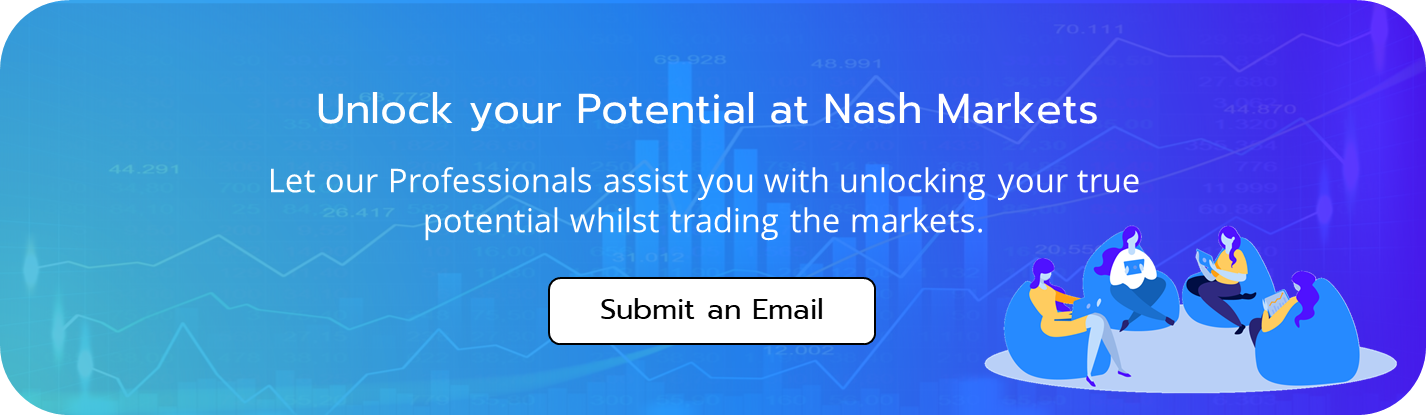Here’s a step-by-step guide on how to place a trade on TradeLocker:
Here’s a step-by-step guide on how to place a trade on TradeLocker:
 Click on the “$” dollar symbol to search for a pair or instrument that you would like to trade.
Click on the “$” dollar symbol to search for a pair or instrument that you would like to trade.
 Tap on a pair, then tap “Trade.”
Tap on a pair, then tap “Trade.”
 Tap on the arrow button, and enter the parameters of your trade:
Tap on the arrow button, and enter the parameters of your trade:
- Select if you would like to order at market or set a pending order.
- Set the stop loss/take profit.
- Select the lot size.
 Click on “Buy/Sell” and confirm your trade.
Click on “Buy/Sell” and confirm your trade.
 Tap on the 4 horizontal lines at the bottom right to view open/pending positions.
Tap on the 4 horizontal lines at the bottom right to view open/pending positions.