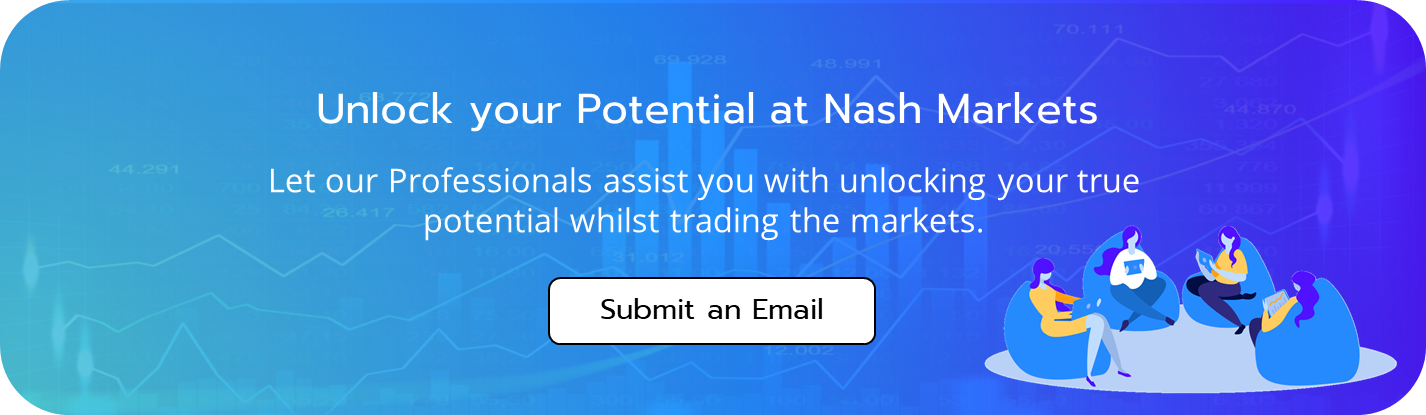Welcome to Nash Markets! If you’re looking to create a TradeLocker account, we’re here to help. Follow these easy steps:
 Make your first deposit with Nash Markets.
Make your first deposit with Nash Markets.
 From the Dashboard, navigate to the Accounts section.
From the Dashboard, navigate to the Accounts section.
 Click on the Create Account option.
Click on the Create Account option.
 Select the Trading Platform and Account Type: Nash Markets TradeLocker ECN for a real/live account. Choose your desired currency and select your preferred leverage.
Select the Trading Platform and Account Type: Nash Markets TradeLocker ECN for a real/live account. Choose your desired currency and select your preferred leverage.
 Check your email for your credentials to log in to your TradeLocker account.
Check your email for your credentials to log in to your TradeLocker account.
Congratulations, you’ve created your TradeLocker account! If you have any questions or need assistance, please don’t hesitate to reach out to our support team.