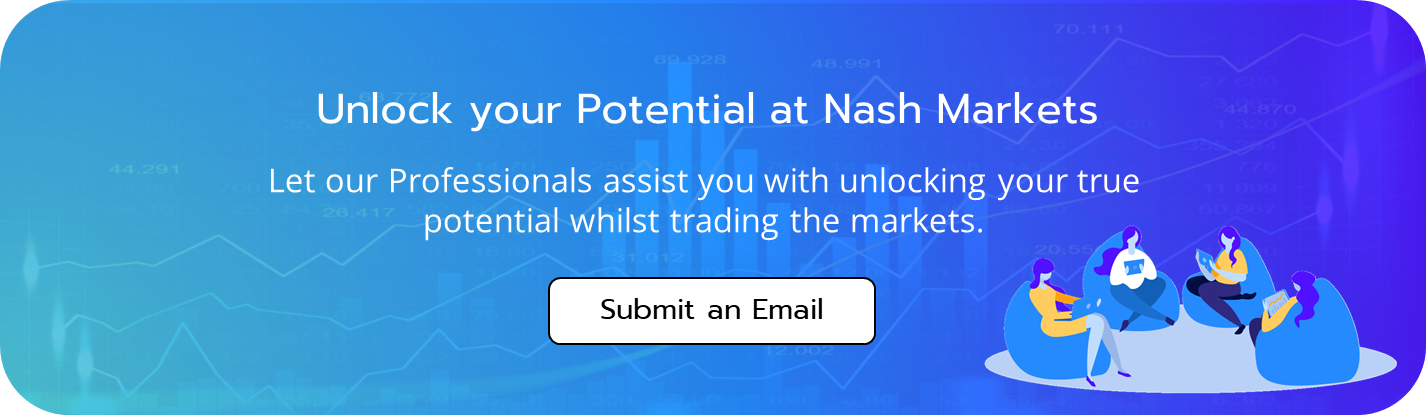To create a Corporate Account, click here.
To create a Corporate Account, click here.
You will be then redirected to the Signup page, and complete the quick easy form.
 Make sure you fill the information boxes are filled in. Missing information will be marked in red.
Make sure you fill the information boxes are filled in. Missing information will be marked in red.
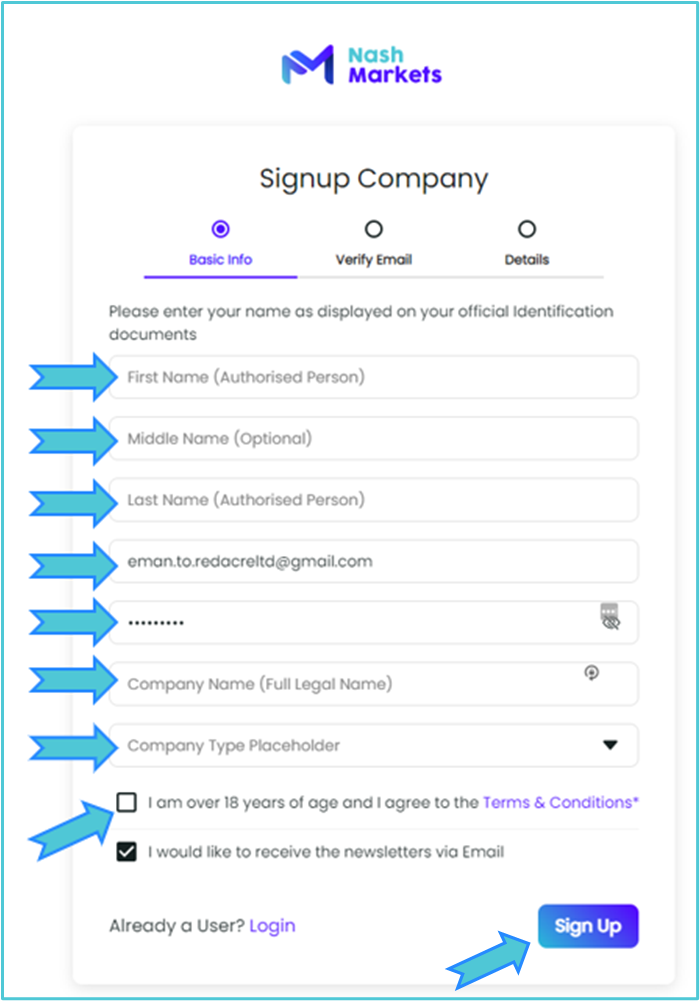

Choose a strong password. The password field will give you directions on password requirements if your password does not meet the criteria.
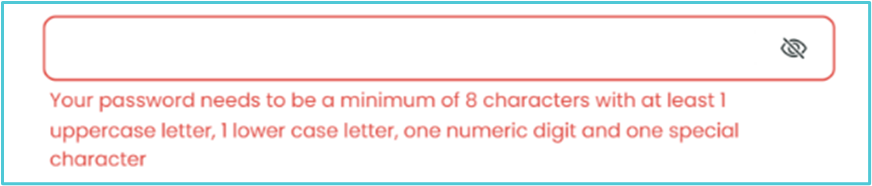

You then need to click on the Signup button and a confirmation email will be sent to the registered email address.
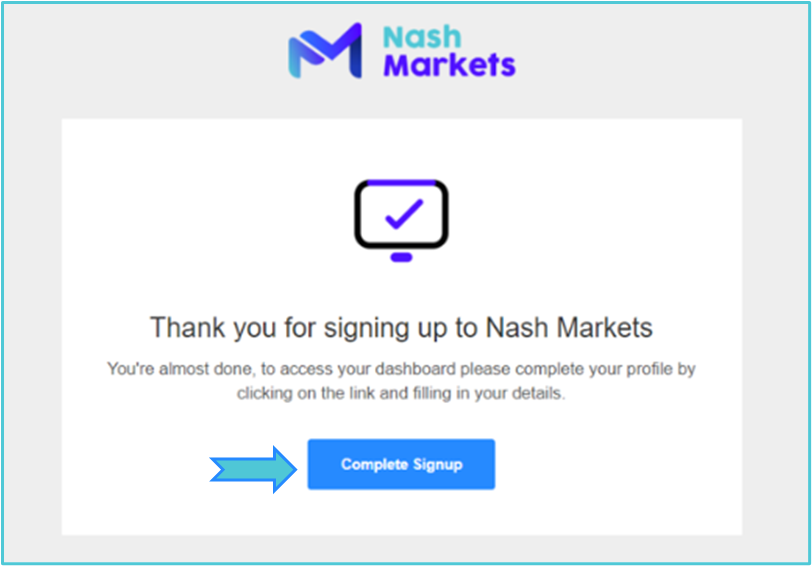

By clicking on the Complete Signup button on your email, you will be redirected to the Account Creation Form page to complete the rest of the signup and enter the details of your company.
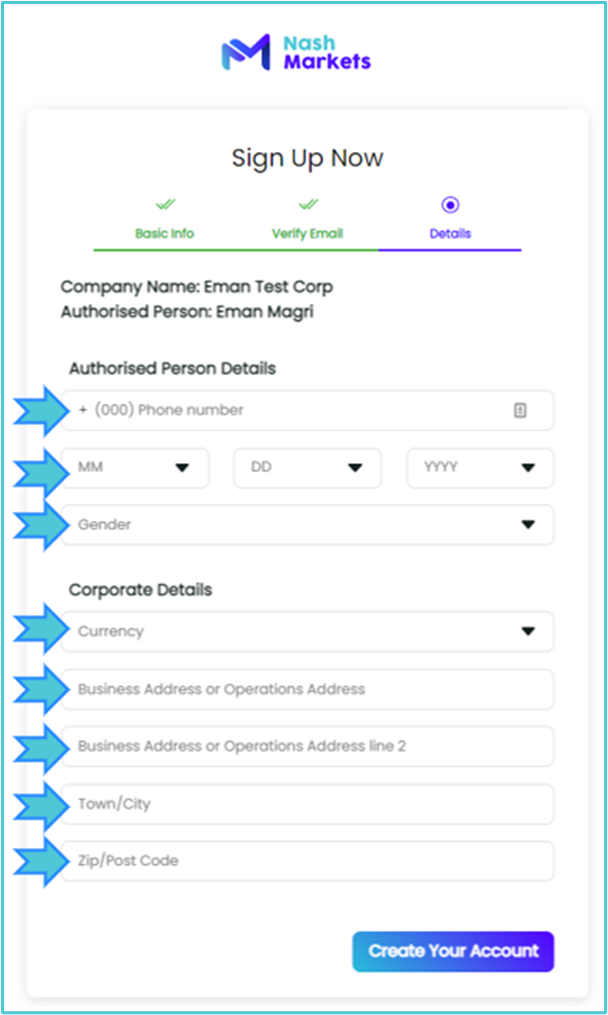

Once you have completed the form, you will receive an additional email with a list of the documents required to complete the verification process of your business.

The final step would be to open the login page and log in to your corporate account by using the credentials you have signed up with and clicking on Identity Verification to provide us with the requested documents.