When you are logged into your account, you will see the Deposit Funds tab on the left-hand side, click on it.
Please note that first, to be able to deposit with this method, you need to register an account, complete the KYC Verification, and add your Debit or Credit card to the 3rd party provider.
- Click Deposit Funds.
- Choose the wallet to fund.
Take advantage of the newly introduced feature that enables direct deposits into your trading account. Simply click/tap on the “Platform” button under the Add Money To section. - Choose Bitcoin via Credit/Debit Card.
We only offer Credit/Debit Card for USD/EUR and BTC wallets.
- Type the amount you wish to send.
- Once done, you then need to click Proceed to the Payments Page.
- You will now be presented with two options to choose from. If it’s your first time using this method, you would need to click Sign Up on the left section to register, complete your KYC, and add a payment card to your account.
- Once all this is completed, you will need to go back to your Nash Markets account, access your deposit request, and click Pay.
- If you have already used this method, click Proceed on the right side of the screen and you will be directed to the purchase screen right away.
When using this payment method, there may be regional restrictions that apply. Please contact the provider directly for further information.
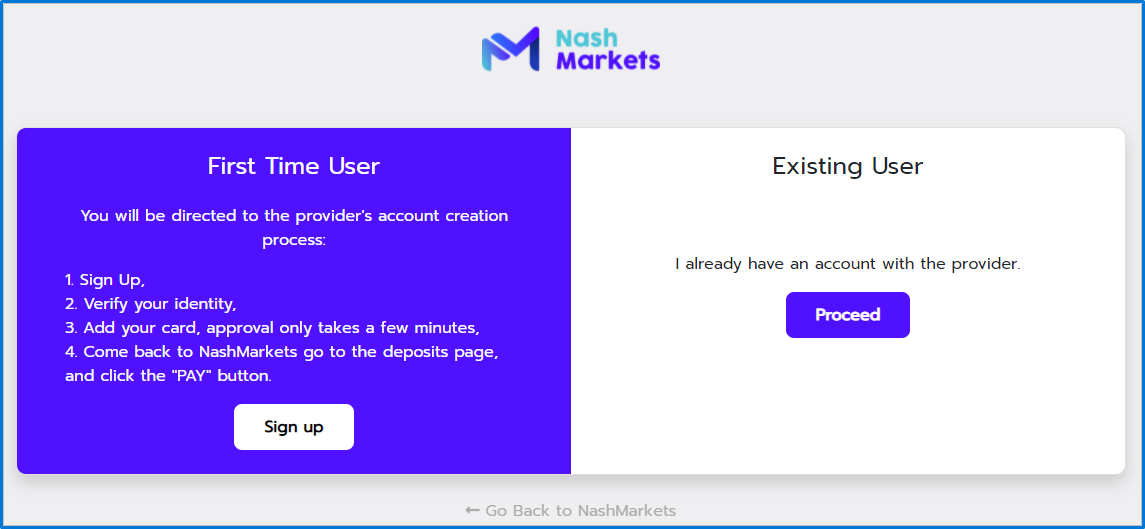
- If you are not already logged in to your 3rd party account, you will be asked to insert your credentials.
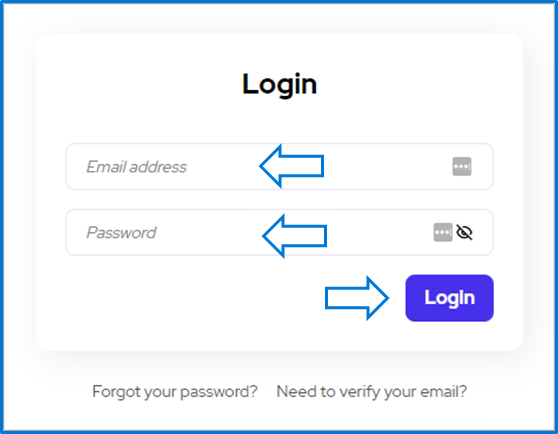
- Once you are logged in, you are able to purchase Bitcoin using your saved and approved card.
- As Payments Method choose the card you would like to use to purchase Bitcoin.
- The remaining information will be already filled in for you, however, you are free to amend it if you wish.
- Once satisfied with the information inputted, agree to the Terms and Conditions by ticking the box and click Pay Now.

- You would need to confirm everything once again for security purposes.
- Click Pay Now.
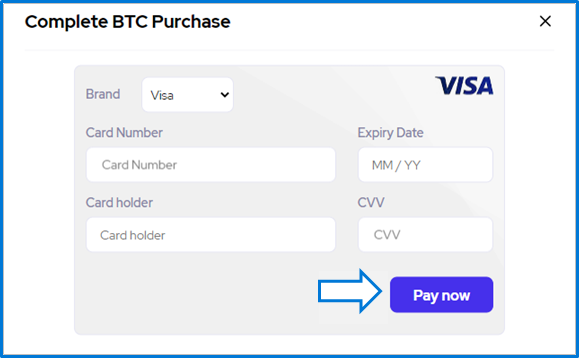
- That’s it. Your funds will start their process on the Blockchain and the status of your deposit will turn to WAITING CONFIRMATION within 1-3 hours depending on the Blockchain traffic, your account will be credited accordingly.