When you are logged into your account, you will see the Deposit tab on the left-hand side, click on it.
- Click Deposit Funds.
- Choose Litecoin (LTC).
- Choose the wallet to fund.
Take advantage of the newly introduced feature that enables direct deposits into your trading account. Simply click/tap on the “Platform” button under the Add Money To section. - Type the amount you wish to send.
- Once done, you then need to click Redirect me to the Payments Page.
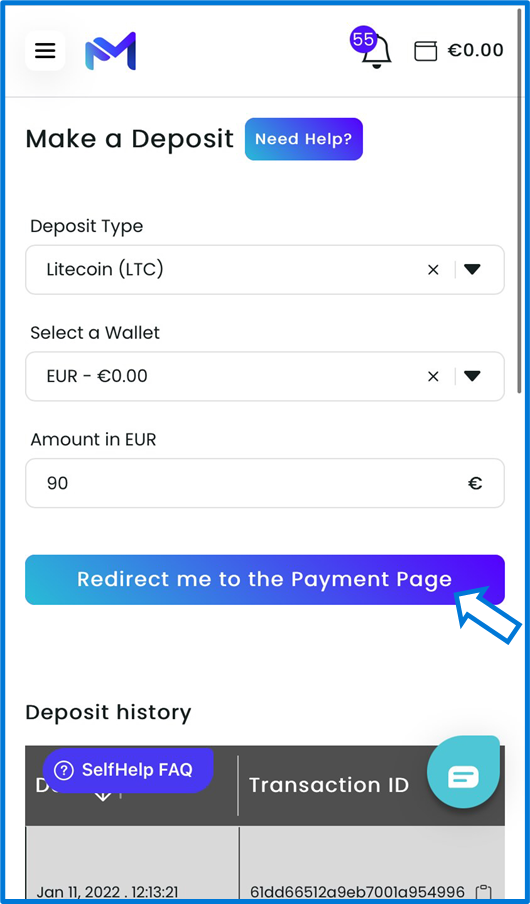
After you have been redirected, go to your Litecoin wallet provider and send the funds to the wallet address we give you directly. You will see an address that you will need to send your Litecoin.
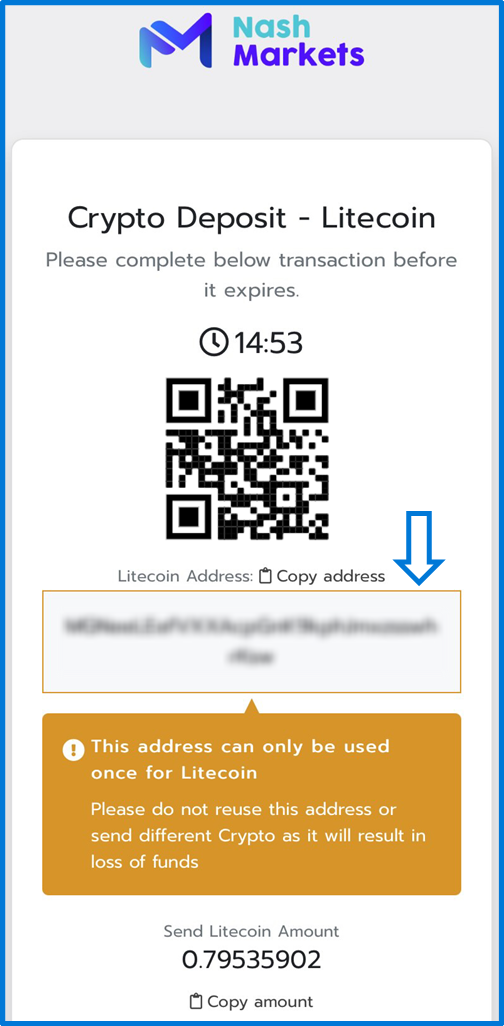
- Do not save any of the addresses we provide you. A new address is created each time you create a deposit notification.
- Only send Litecoin to the address displayed on the deposit page.
- Send to the exact Litecoin address displayed on the deposit page.
Check the Litecoin (LTC) details carefully due to the digital currency protocols, transactions can neither be canceled nor reversed once sent.
Once your wallet provider sends the transaction to the Blockchair, the deposit status will update from WAITING APPROVAL to WAITING CONFIRMATION.
Litecoin (LTC) deposits need 3-6 confirmations before you receive the funds. You may track the progress of your transaction by pasting your address in the search bar here.
This usually takes between 1-3 hours.
If it goes over the above time frame or you think there may be an issue with the payment, please contact “support@nashmarkets.com“.