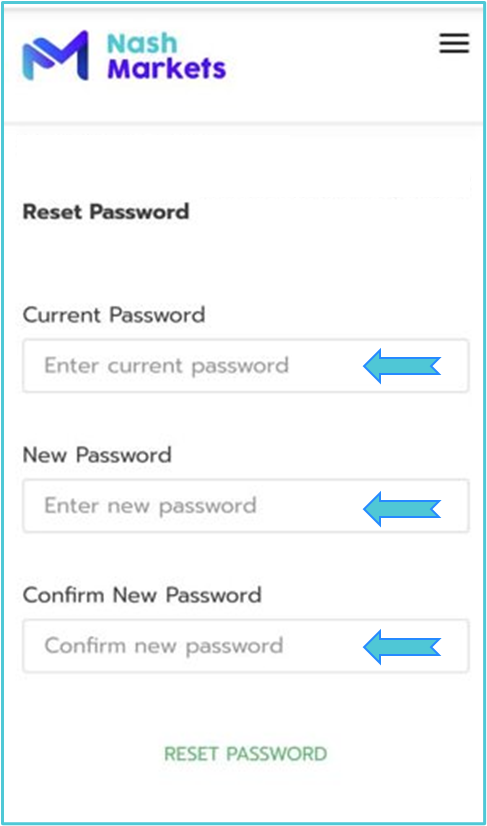Here are the quick and easy steps to set your own password in the affiliate’s Partners Portal.
When you are logged into your Partner’s Portal account:

Click on the Settings icon.
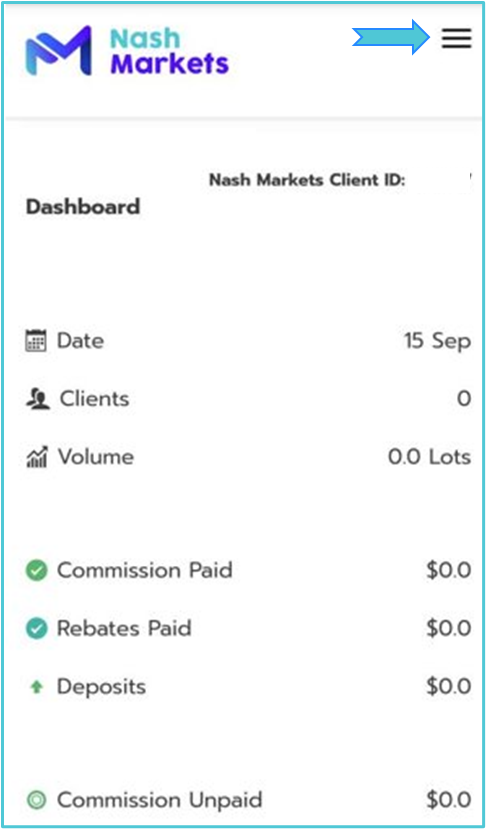

Click on the Reset Password option.
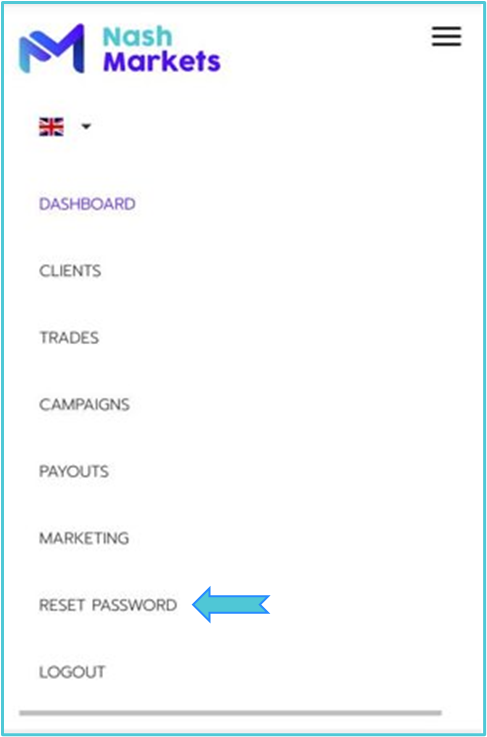

Confirm your current password and choose your new password.

Submit by clicking on the Reset Password button.