
In order to sign up for a Demo Account follow the instructions below:

Click on My Accounts.
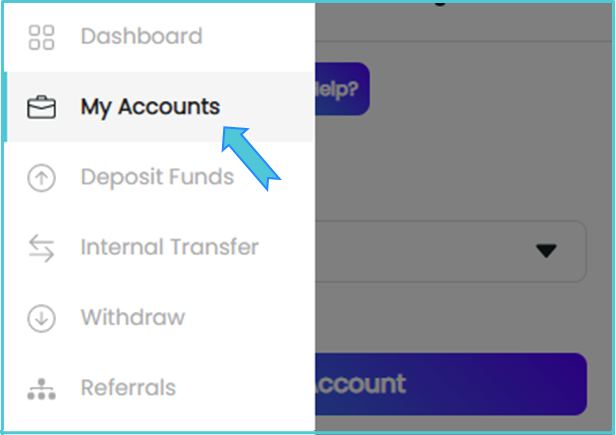

Click on Create Account.


Select lect the account type.

Select the Currency, Leverage, and Balance.

Click on the Create Account button.


You will then receive an email containing your login details.
You will not see your Demo Account details on the My Accounts section and it is important to note that if you have used up all the Demo Account funds, you will need to create a new Demo Account because it cannot be topped up.
