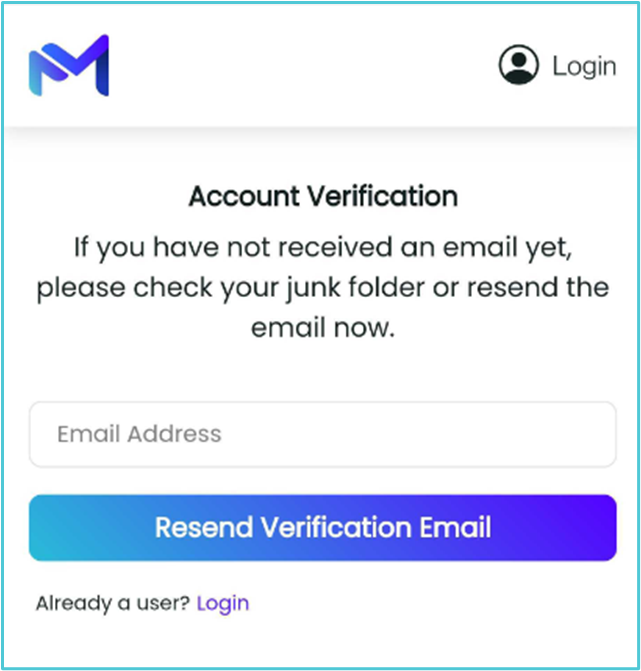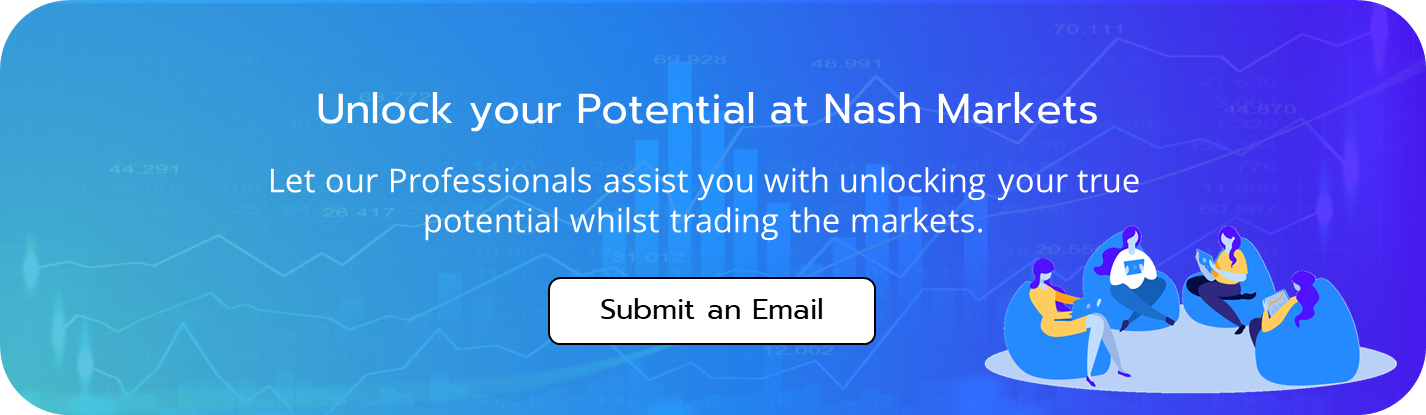Start by heading over to the login screen on login.nashmarkets.com/verify

You then just need to click the Verify link.

Enter the registered email address.

Click on Resend Verify Email and there you go!
Please make sure to check your spam/junk folders and move the email to your Inbox noting that you would like to continue to receive emails from us which is essential for your trading journey.
Verification email links are active for 24 hours so if you find your link doesn’t work, please resend the email as above.

If this email is still not received, please ensure that you don’t have any typos in the email address to which you are resending the verification email or possibly even whitelisting the nashmarkets.com domain from your email settings.