Click on the Withdraw tab then find the deposit request you wish to cancel.
1. On the right-hand side you will find the Actions section and you will need to select Cancel.


2. You will then be prompted to make sure if you would like to cancel your request.
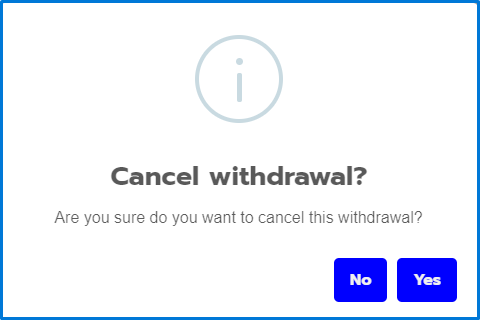
3. As soon as you click yes, your withdrawal request will be cancelled immediately.