We are not licensed to give guidance on how to complete your tax forms, we do however, support our customers in managing their tax requirements and affairs with trading reports detailing their profit and losses. This report can only be extracted via a desktop computer.
Please use the below steps to download a report of your trades for whichever time period you require;
1.) Within your Nash Markets account go to the “My Accounts” section.
2.) Click on “View” on the account that you would like your report from.
3.) Click on Trade History.
4.) Enter your dates.
5.) Click on Export Account History.
6.) Select your desired format for your report.

7.) If you choose CSV, your report will be accessible in your downloads folder.
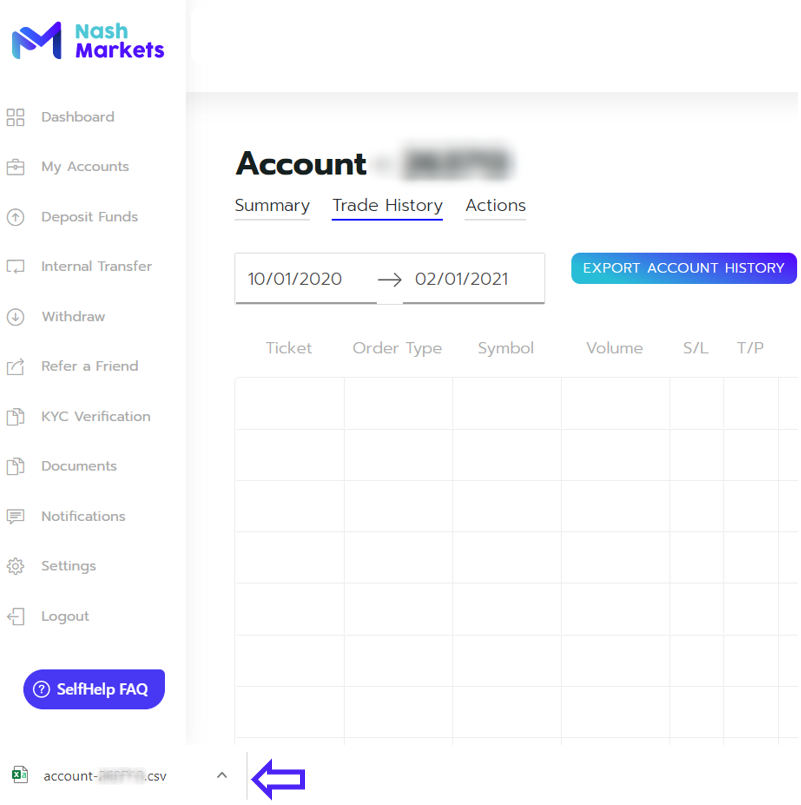
8.) If you choose PDF, we will send you an e-mail instantly with a download link for your report.

If you would like to view the trading history of your archived trading account, once you are in the Accounts menu, click on the button “Show Archived”